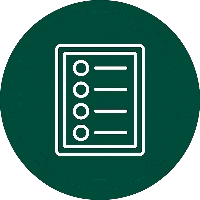This article explores the strategic advantages of implementing scalable event-driven architectures using Azure EventGrid and Service Bus. By adopting this approach, businesses can achieve greater agility, real-time data processing capabilities, and enhanced customer experiences. The combination of EventGrid’s efficient event routing and Service Bus’s reliable message handling creates a robust foundation for handling high-throughput scenarios and complex workflows. While there are costs associated with scaling these services, the potential for improved operational efficiency and faster time-to-market often outweighs the investment. The architecture’s ability to adapt to future technologies positions businesses for long-term success in an increasingly real-time, data-driven world. Implementing best practices in error handling, ensuring idempotency, and comprehensive monitoring are crucial for maintaining system health and reliability. Overall, event-driven architectures offer a powerful solution for businesses looking to stay competitive in rapidly evolving markets.
In today’s fast-paced digital world, businesses need IT systems that can keep up with rapid changes and scale on demand. This is where event-driven architecture (EDA) shines, offering a modern approach that can transform your IT landscape. EDA designs systems to react to significant changes or updates – called “events” – making them more agile, responsive, and scalable.
But how do you build such a system? Enter Azure EventGrid and Service Bus – powerful tools from Microsoft Azure that can help you create robust, scalable event-driven architectures. In this article, we’ll explore how these services work together, why they’re a perfect match for EDA, and how you can use them to build systems that don’t just keep up with your business – they help it thrive. Whether you’re revamping existing infrastructure or starting from scratch, get ready to revolutionize your approach to IT system design!
Understanding the Components
Let’s break down the dynamic duo that makes scalable event-driven architectures possible: Azure EventGrid and Azure Service Bus. Think of them as the superheroes of your IT infrastructure, each with their own unique superpowers.
Azure EventGrid: The Event Routing Maestro
Overview: Azure EventGrid is like the traffic cop of the event world. It’s a fully managed event routing service that excels at directing the flow of events in your system. Here’s what makes it special:
- Event Filtering: EventGrid can sift through events, ensuring only the relevant ones reach their destination. It’s like having a personal assistant who only forwards the important emails to you.
- High Scalability: Need to handle millions of events per second? No sweat for EventGrid. It’s built to handle high volumes without breaking a sweat.
- Integration with Azure Services: EventGrid plays nice with other Azure services, making it a team player in your cloud ecosystem.
Use Cases:
- Real-time Notifications: Imagine instantly notifying users when their order status changes or when a new product they might like is available.
- System Monitoring: Keep an eye on your entire system and get alerted the moment something needs attention.
- Serverless Workflows: Trigger Azure Functions or Logic Apps based on events, creating efficient, event-driven serverless applications.
Azure Service Bus: The Reliable Message Broker
Overview: If EventGrid is the traffic cop, think of Azure Service Bus as the reliable courier service of your architecture. It’s a message broker service that excels at:
- Decoupling Applications: Service Bus allows different parts of your system to communicate without being directly connected. It’s like having a mediator that ensures everyone gets the message, even if they’re not in the same room.
- Ensuring Reliable Message Delivery: With features like guaranteed message delivery and duplicate detection, Service Bus makes sure your messages always get through, come rain or shine.
Messaging Patterns: Service Bus supports several key messaging patterns, each suited for different scenarios:
- Queues: Perfect for one-to-one communication. Imagine a line at a coffee shop – first in, first out.
- Use Case: Processing orders in an e-commerce system.
- Topics and Subscriptions: Great for one-to-many communication. It’s like a newsletter where multiple subscribers can receive the same message.
- Use Case: Sending price updates to multiple services in a stock trading application.
- Publish/Subscribe (Pub/Sub): Allows for loose coupling between message senders and receivers.
- Use Case: Updating multiple dashboards when inventory levels change in a warehouse management system.
By leveraging these patterns, you can create sophisticated distributed systems that are both resilient and scalable.
Remember, the key to building a robust event-driven architecture is understanding when and how to use each of these components. EventGrid excels at routing events, while Service Bus shines in scenarios requiring guaranteed message processing and advanced messaging patterns.
Why Combine Azure EventGrid and Service Bus?
You might be wondering, “Why use both EventGrid and Service Bus? Isn’t one enough?” Great question! Let’s dive into why these two make such a powerful duo.
Complementary Capabilities
Think of EventGrid and Service Bus as the dynamic duo of the event-driven world. They each bring unique strengths to the table:
- EventGrid’s Superpower: Efficient Event Routing
- It’s lightning-fast at distributing events to multiple destinations.
- Excels at handling a high volume of events in real-time.
- Great for scenarios where you need immediate reactions to events.
- Service Bus’s Forte: Reliable Message Handling
- Ensures messages are delivered, even in case of network issues or system failures.
- Provides advanced features like message ordering, transaction support, and duplicate detection.
- Perfect for scenarios where you can’t afford to lose a single message.
When you combine these powers, you get a robust foundation for event-driven architectures that can handle both real-time event routing and guaranteed message delivery. It’s like having both a speedy courier and a secure vault for your important packages!
Scenarios for Integration
Now, let’s look at some real-world scenarios where this dynamic duo really shines:
- High-Throughput Events with Guaranteed Delivery Imagine you’re running a popular e-commerce site during a flash sale. You need to handle a flood of orders (high throughput) while ensuring no order gets lost (guaranteed delivery).
- EventGrid can quickly route all incoming orders to various services.
- Service Bus can then reliably queue these orders for processing, ensuring none are lost even if your processing service is temporarily overwhelmed.
- Real-Time Processing Coupled with Batch Processing Let’s say you’re managing a smart city system that monitors traffic patterns.
- EventGrid can route real-time traffic data to services that update live maps and traffic lights.
- Simultaneously, it can send the same data to Service Bus, which queues it for batch processing to generate daily or weekly traffic reports.
- Separating Concerns in Complex Workflows Consider a large-scale IoT system for a manufacturing plant.
- EventGrid can route different types of sensor data to appropriate services (e.g., temperature data to climate control, machine status to maintenance systems).
- Service Bus can handle critical alerts that require guaranteed processing, like equipment failure notifications that trigger maintenance workflows.
- Event-Driven Microservices Communication In a microservices architecture:
- EventGrid can handle broadcasting of events that multiple services need to know about (like “user signed up”).
- Service Bus can manage task-specific queues for each microservice, ensuring reliable communication even when services are temporarily offline.
By combining Azure EventGrid and Service Bus, you’re not just adding their individual strengths – you’re creating a synergy that can handle a wide range of complex, real-world scenarios. It’s like having a Swiss Army knife for your event-driven architecture needs!
Building the Architecture
Now that we understand why EventGrid and Service Bus make such a great team, let’s roll up our sleeves and dive into how to actually build this architecture. We’ll start with some key design considerations, then move on to the nitty-gritty of implementation.
Design Considerations
Before we start piecing together our event-driven puzzle, there are two crucial aspects we need to keep in mind:
- Decoupling: The Art of Letting Go Imagine if all the departments in your company had to be in the same room to communicate. Chaos, right? That’s why we decouple components in our architecture.
- Why it matters: Decoupling allows each part of your system to evolve independently. It’s like giving each department its own office – they can still communicate, but they’re not stepping on each other’s toes.
- How EventGrid and Service Bus help:
- EventGrid acts like a bulletin board, posting events for anyone who’s interested.
- Service Bus is like a mailroom, ensuring messages get to the right recipient, even if they’re not available right now.
- Scalability: Growing Without Growing Pains Remember when your favorite app crashed because “too many people were using it”? That’s a scalability issue. Let’s make sure it doesn’t happen to you.
- Why it matters: Your system should be able to handle increased load without a hiccup. It’s like a restaurant that can suddenly double its seating capacity on a busy night.
- How EventGrid and Service Bus scale:
- EventGrid can handle millions of events per second, automatically scaling to meet demand.
- Service Bus can scale message processing by adding more messaging entities or partitioning queues and topics.
Implementation Steps
Alright, let’s get our hands dirty and start building! Here’s a step-by-step guide to setting up your event-driven architecture:
- Setting Up Azure EventGrid First, let’s set up our event routing system: a) Create an Event Grid Topic:
- In the Azure portal, search for “Event Grid Topics” and click “Create”.
- Fill in the basics: subscription, resource group, name, and region.
- Click “Review + create”, then “Create” once validation passes.
- In your new Event Grid Topic, click “Event Subscriptions” then “Add Event Subscription”.
- Choose your endpoint type (we’ll use Service Bus Queue in the next step).
- Configure filters if you want to route only specific events.
- Configuring Azure Service Bus Now, let’s set up our reliable messaging system: a) Create a Service Bus Namespace:
- In the Azure portal, search for “Service Bus” and click “Create”.
- Fill in the details: name, pricing tier (choose Standard or Premium for advanced features), subscription, resource group, and location.
- Click “Review + create”, then “Create”.
- In your new Service Bus namespace, click “Queues” or “Topics” to create messaging entities.
- For each entity, provide a name and configure settings like max size and time to live.
- Go back to your Event Grid subscription.
- For the endpoint, choose “Service Bus Queue” and select the queue you just created.
- This creates the bridge between your event routing and message handling systems.
- Connecting with Azure Functions Finally, let’s add some serverless compute to process our events: a) Create an Azure Function App:
- In the Azure portal, search for “Function App” and click “Create”.
- Choose your runtime stack (e.g., .NET, Node.js) and version.
- Fill in the other details and click “Review + create”, then “Create”.
- In your new Function App, click “Functions” then “Add”.
- Choose “Azure Service Bus Queue trigger” or “Azure Event Grid trigger” depending on where you want to process events.
- Configure the connection to your Service Bus queue or Event Grid topic.
- In the function code, implement your event processing logic.
- This could be anything from updating a database to sending a notification.
And there you have it! You’ve just set up a scalable, event-driven architecture using Azure EventGrid and Service Bus. Your system is now ready to handle events efficiently and process messages reliably.
Remember, this is just the beginning. You can expand on this architecture, add more event sources, create complex routing rules, and implement advanced message processing patterns. The sky’s the limit with event-driven architectures!
Best Practices
You’ve got your event-driven architecture up and running – great job! But as any seasoned developer will tell you, the real challenge lies in keeping it running smoothly. Let’s dive into some best practices that will help you maintain a robust, reliable system.
Error Handling and Retry Logic
In an ideal world, every event would be processed perfectly the first time. But we don’t live in an ideal world, do we? That’s why solid error handling and retry logic are crucial.
- Use Dead-Letter Queues
- Think of these as a ‘quarantine’ for problematic messages.
- Configure your Service Bus queues and subscriptions to move messages to a dead-letter queue after a certain number of processing attempts.
- Regularly review and process these dead-lettered messages to understand and fix underlying issues.
- Implement Retry Policies
- Don’t give up on the first try! Implement exponential backoff retry policies.
- Start with short retry intervals that gradually increase. It’s like giving your system a brief moment to catch its breath before trying again.
- Azure Functions have built-in retry support. For example:
[FunctionName("ServiceBusQueueTrigger")] public static void Run( [ServiceBusTrigger("myqueue", Connection = "ServiceBusConnection")] string myQueueItem, int deliveryCount, DateTime enqueuedTimeUtc, string messageId, ILogger log) { if (deliveryCount > 5) { log.LogError($"Message {messageId} has been dequeued {deliveryCount} times. Moving to dead-letter queue."); throw new Exception("Processing failed, move to dead-letter queue"); } // Process message } - Handle Transient Failures
- Some errors are temporary (like network hiccups). Identify these and retry immediately.
- For persistent errors, log detailed information to help with debugging.
Idempotency: The Art of Repetition Without Side Effects
Idempotency is a fancy word for a simple concept: no matter how many times you perform an operation, the result should be the same as if you’d done it once.
- Why It Matters
- In distributed systems, events might be processed multiple times due to retries or duplicates.
- Without idempotency, you might end up with data inconsistencies or unintended side effects.
- Designing for Idempotency
- Use unique identifiers for each event. This could be a GUID or a composite key of relevant data.
- Before processing an event, check if it’s already been processed:
public async Task ProcessOrder(Order order) { if (await _orderRepository.HasBeenProcessed(order.Id)) { _logger.LogInformation($"Order {order.Id} already processed. Skipping."); return; } // Process the order await _orderRepository.MarkAsProcessed(order.Id); }- For updates, use conditional operations. For example, “update quantity to 10 only if the current quantity is 5”.
- In databases, you can use transactions to ensure consistency.
Monitoring and Logging: Keeping Your Finger on the Pulse
You wouldn’t drive a car without a dashboard, would you? The same goes for your event-driven architecture.
- Use Azure Monitor
- Set up dashboards to visualize your system’s health at a glance.
- Configure alerts for abnormal conditions, like sudden spikes in dead-letter messages or processing times.
- Implement Comprehensive Logging
- Log key information at each step of event processing. Include event IDs, timestamps, and relevant payload data.
- Use structured logging to make it easier to query and analyze logs later.
_logger.LogInformation("Processing order {@OrderId} for customer {@CustomerId}", order.Id, order.CustomerId); - Track Key Metrics
- Monitor throughput, latency, and error rates for each component of your system.
- Keep an eye on resource utilization (CPU, memory, network) to anticipate scaling needs.
- Implement Distributed Tracing
- In a complex event-driven system, a single operation might span multiple services.
- Use Azure Application Insights or similar tools to trace requests across service boundaries.
By following these best practices, you’re not just building an event-driven architecture – you’re building one that’s resilient, efficient, and maintainable. Remember, the goal is to create a system that not only works well but also helps you sleep soundly at night, knowing it can handle whatever comes its way!
Business Considerations
We’ve covered the technical aspects of building an event-driven architecture with Azure EventGrid and Service Bus. But let’s face it – in the business world, technology decisions aren’t made in a vacuum. Let’s explore the business considerations that come into play when adopting this architecture.
Cost Management
While event-driven architectures can lead to more efficient resource utilization, it’s important to understand and manage the costs involved.
- Understanding the Pricing Models
- Azure Event Grid: Priced per operation (event)
- First 100,000 operations per month are free
- Beyond that, you’re charged per million operations
- Azure Service Bus: Priced based on tiers (Basic, Standard, Premium) and operations
- Basic tier is cheapest but lacks advanced features
- Premium tier offers dedicated resources and consistent performance
- Azure Event Grid: Priced per operation (event)
- Tips for Cost Optimization
- Right-size your resources: Start small and scale up as needed. Don’t over-provision from the get-go.
- Use auto-scaling: Configure your resources to scale automatically based on demand. This ensures you’re not paying for idle capacity during low-traffic periods.
- Leverage hybrid connections: If you have on-premises systems, use Azure ExpressRoute for cost-effective, high-bandwidth connections to Azure.
- Monitor and adjust: Regularly review your usage patterns and adjust your setup accordingly. Azure Cost Management can help you track and optimize your spending.
- Batch processing: Where possible, batch events to reduce the number of operations and lower costs.
- Cost Comparison
- Compare the cost of an event-driven architecture to your current setup. Often, the improved efficiency and scalability can lead to overall cost savings, especially as your system grows.
- Consider indirect cost savings, such as reduced maintenance overhead and faster time-to-market for new features.
Strategic Benefits
Adopting an event-driven architecture isn’t just a technical decision – it’s a strategic move that can provide significant business advantages.
| Benefit Category | Specific Benefits |
|---|---|
| Improved Agility |
|
| Real-Time Data Processing |
|
| Enhanced Customer Experiences |
|
| Operational Efficiency |
|
| Data-Driven Decision Making |
|
| Future-Proofing Your Architecture |
|
By adopting an event-driven architecture with Azure EventGrid and Service Bus, you’re not just making a technical choice – you’re positioning your business for greater agility, efficiency, and innovation. While there are costs to consider, the strategic benefits often outweigh them, especially as your business grows and evolves in our increasingly real-time, data-driven world.
Remember, the goal is to create an architecture that not only meets your current needs but also sets you up for future success. With careful planning and implementation, an event-driven architecture can be a powerful driver of business value.
Conclusion
We’ve taken quite a journey through the world of event-driven architectures, with Azure EventGrid and Service Bus as our trusted guides. Let’s take a moment to recap what we’ve learned and consider the road ahead.
Event-driven architecture isn’t just a buzzword – it’s a powerful approach to building systems that can keep pace with the speed of modern business. By leveraging Azure EventGrid for efficient event routing and Service Bus for reliable message handling, you can create a robust foundation that’s ready to handle whatever your business throws at it.
We’ve seen how this dynamic duo can work together to handle high-throughput scenarios, combine real-time and batch processing, and even streamline complex workflows. We’ve walked through the steps of building such an architecture, from initial design considerations to implementation details.
But remember, with great power comes great responsibility. That’s why we’ve also covered best practices like error handling, ensuring idempotency, and the crucial role of monitoring and logging. These practices aren’t just nice-to-haves – they’re essential for maintaining a healthy, reliable system.
From a business perspective, we’ve explored how to manage costs effectively and the strategic benefits that come with adopting an event-driven approach. The improved agility, real-time capabilities, and enhanced customer experiences can be game-changers for your business.
As you embark on your own event-driven journey, keep in mind that this is not a one-size-fits-all solution. Every business is unique, and your architecture should reflect your specific needs and goals. Start small, experiment, and don’t be afraid to iterate.
The world of cloud computing and distributed systems is constantly evolving, and event-driven architectures are well-positioned to adapt to future changes. By embracing this approach, you’re not just solving today’s problems – you’re preparing for tomorrow’s opportunities.
So, are you ready to ride the event wave? With Azure EventGrid and Service Bus in your toolkit, you’re well-equipped to build scalable, responsive, and resilient systems that can propel your business forward. The future is event-driven – and it’s time to seize it!