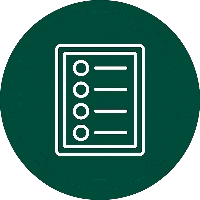The sheer volume of business intelligence data today presents both the greatest opportunity and the biggest bottleneck for modern enterprises. For years, organizations relied on static dashboards and manual data interpretation-a process that is not only time-consuming and expensive but is also highly susceptible to human bias and varying levels of analytical skill. This reliance on expert interpretation severely limits the speed of decision-making.
A fundamental transformation is now underway, shifting the focus from simply visualizing data to automatically generating actionable, plain-language narratives. Artificial Intelligence (AI) in business intelligence has emerged as the definitive solution, democratizing data insights by translating complex charts and figures into clear, written reports. This innovation empowers executives and front-line managers alike to grasp critical trends instantly, without needing a dedicated data analyst.
Power BI, Microsoft’s leading BI platform, is at the forefront of this revolution. By integrating robust AI capabilities, including Smart Narratives, Q&A, and the revolutionary Copilot feature, Power BI is automating the reporting lifecycle. Early adopters are already seeing radical efficiency improvements, reporting up to a 90% reduction in the time spent on data analysis and report preparation. This article explores how these specific Power BI AI features function, how they can be implemented strategically, and the best practices for leveraging automated data storytelling to drive unprecedented speed and accuracy in your organization.
Understanding AI-Powered Data Storytelling in Power BI
Automated Data Storytelling represents the critical evolution of business intelligence, moving beyond passive visual displays to delivering active, context-rich narratives. For executives seeking both speed and clarity, understanding the technological foundations powering this shift is essential.
What is Automated Data Storytelling?
Automated Data Storytelling (ADS) is the process of using Natural Language Generation (NLG) and Artificial Intelligence to automatically generate written descriptions, explanations, and summaries of data insights. It effectively combines three key elements:
- Data: The underlying metrics and structured information.
- Visuals: The charts, graphs, and dashboards that display the data.
- AI-Generated Narrative: The dynamic text that explains what the visuals mean, why a trend occurred, and what the business implications are.
The evolution from traditional BI to AI-enhanced storytelling is marked by a shift in effort: instead of analysts manually compiling findings into slides and reports, the BI tool itself provides the interpretive layer.
The tangible Business Impact and ROI of automated storytelling are centered on time, consistency, and comprehension. When a sales team can pull an automated executive summary on daily performance in seconds, rather than waiting hours for an analyst, decision latency vanishes. Furthermore, AI provides consistent, unbiased reporting across the entire organization, ensuring every user-from the CEO to the regional manager-operates from the same factual narrative.
The Power BI AI Ecosystem
Power BI’s position as a market leader is cemented by its powerful and integrated AI capabilities, which extend well beyond basic aggregation. This integrated system is often referred to as the Power BI AI Ecosystem.
The core AI capabilities available for Power BI narrative automation include:
- Smart Narratives: A visual that generates automated text summaries of reports and dashboards, dynamically adjusting the text based on filters or slicers applied by the user.
- Q&A Visual: Enables users to ask natural language questions (e.g., “What were sales in the Northeast last quarter?”) and receive instant visuals or answers, entirely circumventing the need to build a query manually.
- Copilot: The most advanced integration, leveraging large language models (LLMs) to facilitate narrative generation, report building, and summarization using conversational commands.
Crucially, these features are deeply integrated with Azure Machine Learning (Azure ML), providing the scalable infrastructure necessary for handling massive datasets and executing complex machine learning models that underpin the Natural Language Processing (NLP) foundations of the Q&A engine and Copilot. This seamless integration ensures that Power BI is not just a reporting tool, but a genuine analytical partner capable of interpreting highly nuanced business data. The result is a system optimized for delivering specific, context-rich, and LLMEO-friendly narratives that both human readers and AI systems can easily parse.
Ready to Automate Your Reporting with Power BI AI?
We can help you configure Copilot, optimize your data models for Natural Language Q&A, and build dynamic reports that deliver clear, automated insights to your executive team.
Let’s build your automated reporting strategy together.

Let’s build your automated reporting strategy together.

Key AI Features for Automated Storytelling
Power BI’s AI engine is not a single tool but a suite of interconnected features designed to address different aspects of automated reporting. For executives, understanding how these specific tools-Smart Narrative, Q&A, and Copilot-function is key to unlocking their strategic value. Each serves a distinct purpose, from generating on-demand summaries to enabling conversational data exploration and fully automated report creation.
Smart Narrative Visual
The Smart Narrative visual is Power BI’s foundational automated storytelling tool. At its core, it is a text box that automatically generates a written summary of the key insights from the visuals on a report page. This feature is designed to provide immediate context, answering the “so what?” behind the charts and graphs.
- Technical Implementation and Customization: Adding a Smart Narrative is straightforward. A user can right-click any visual and select “Summarize” to generate a narrative for that specific chart or add the Smart Narrative visual from the visualizations pane to create a summary of the entire report page. While the initial text is auto-generated, its true power lies in customization. You can directly edit the text, rephrase insights, and, most importantly, add dynamic values. By typing a natural language query directly into the text box (e.g., “total profit margin”), Power BI suggests corresponding measures that can be embedded into the narrative. This allows for highly tailored, yet automated, storytelling.
- Dynamic Content Generation and Filtering: The “smart” aspect of the visual is its responsiveness. When a user interacts with a report-by applying a filter or selecting a data point on a chart-the narrative text instantly updates to reflect that filtered view. A summary that initially describes national sales trends will automatically rewrite itself to focus on the Northeast region the moment a user filters for it. This dynamic capability ensures the narrative always aligns with the data being viewed, providing continuous, context-aware analysis.
Power BI Q&A and Natural Language Queries
The Power BI Q&A (Question and Answer) feature democratizes data access by transforming the user experience from clicking and filtering to simply asking questions. It is the ideal tool for ad-hoc analysis and empowering non-technical users to perform self-service BI.
- Natural Language Processing Capabilities: Built on a sophisticated NLP engine, the Q&A visual interprets questions asked in plain English. Report designers can enhance its accuracy by defining synonyms (e.g., teaching the model that “revenue” and “sales” refer to the same measure) and clarifying ambiguous field names. This ensures the AI correctly understands the business-specific context behind a query.
- Query Interpretation and Visual Generation: When a user types a question like, “what were the top 5 products by sales last quarter?”, the Q&A feature not only comprehends the query but also determines the best way to present the answer. It automatically generates a new, appropriate visual-such as a bar chart or a table-on the fly. Users can even specify the visual type by appending “as a table” or “as a pie chart” to their question. This functionality allows executives to get immediate, visual answers to specific business questions without needing to wait for a new report to be built.
Copilot Integration and Advanced Automation
Copilot represents the pinnacle of AI integration in Power BI, moving beyond summarizing visuals to actively participating in the report creation and analysis process. It leverages advanced generative AI to understand complex, conversational prompts and automate high-level tasks.
- Report Generation Using Natural Language: Copilot’s most transformative capability is its ability to build entire report pages. A business leader can now enter a prompt such as, “Create a page to analyze profit margin by product category and region over time,” and Copilot will automatically generate a complete report page with relevant charts and layouts. While this serves as a powerful starting point, the visuals remain fully customizable for further refinement.
- Executive Summary Creation and Narrative Enhancement: Copilot can generate a high-level summary of an entire report or a single page with a simple prompt like “summarize this page in bullet points”. This feature is invaluable for creating executive briefings and can even be integrated into email subscriptions, automatically sending narrative summaries to stakeholders. Furthermore, it can enhance existing Smart Narratives by adding deeper insights or suggesting alternative phrasing, acting as a collaborative partner in the storytelling process.
- Workflow Automation: Beyond report creation, Copilot streamlines the entire analytical workflow. It can assist in writing complex DAX (Data Analysis Expressions) queries from natural language prompts, explain what existing DAX code does, and even summarize the underlying data model to help users better understand the available data. This level of integration automates not just the output but the foundational steps of data analysis, delivering unprecedented efficiency.
Our Power BI Services You Might Find Interesting
Best Practices for Implementation and Optimization
Deploying AI for automated data storytelling is more than a technical task; it’s a strategic initiative that requires a framework of best practices to ensure accuracy, user adoption, and scalability. Simply turning on AI features without proper governance can lead to mistrust in the data and poor decision-making. To maximize the ROI of Power BI’s AI, focus on three core areas: building a solid content foundation, establishing rigorous quality control, and planning for enterprise-level performance.
Content Structure for AI Optimization
The quality of an AI-generated narrative is directly dependent on the quality and structure of the underlying data and the report itself. For AI to generate meaningful insights, it needs clear context.
- Structure Your Data Model: Before you even build a report, ensure your data model is clean, well-documented, and uses clear, unambiguous naming conventions. An AI model is only as smart as the data it reads. A measure named Rev_FY25_Q1_Final is far less effective for natural language queries than a properly defined measure named Total Revenue with a date hierarchy.
- Create AI-Readable Hierarchies: Organize your report pages logically. A human can infer that a chart of “Sales by Region” is related to a table of “Top 5 Sales Reps” on the same page. The AI relies on this logical grouping to generate a cohesive summary. Group related visuals together to help tools like Copilot and Smart Narratives understand the intended story.
- Balance Human Readability with AI Processing: A report must still serve its primary audience: human decision-makers. While clear data structures are vital for the AI, the report must remain intuitive and visually uncluttered. Use clear titles for all visuals and explicitly label axes. This not only helps the human reader but also provides the AI with the metadata it needs to describe the visuals accurately.
Ensuring Accuracy and Avoiding AI Limitations
Trust is the most critical component of a successful BI implementation. AI-generated content must be validated, and its limitations must be understood and managed proactively.
- Implement Human-in-the-Loop Validation: The most effective approach is a “human-in-the-loop” model. AI should generate the first draft of a narrative, but a subject matter expert or data analyst should always review and refine it for nuance, context, and accuracy before it is published to a wide audience.
- Manage AI Hallucination and Bias: AI models can sometimes “hallucinate”-inventing trends that aren’t in the data-or perpetuate biases present in the source data. The primary defense against this is twofold:
- Data Quality: Use clean, vetted, and representative data sources.
- Domain Expert Review: Have people who understand the business context validate the AI’s output. Does the narrative make sense in the real world?
- Quality Control Checklist for Automated Narratives:
- Factual Accuracy: Does the narrative correctly state the figures and trends shown in the visuals?
- Contextual Relevance: Does the insight make sense for the business area being analyzed?
- Clarity and Tone: Is the language clear, concise, and appropriate for the target audience?
- Absence of Bias: Does the narrative avoid biased or loaded language?
- Completeness: Does the summary capture the most important insights and not omit critical information?
- Factual Accuracy: Does the narrative correctly state the figures and trends shown in the visuals?
Performance and Scalability Considerations
For an enterprise, an automated storytelling solution must be able to handle large, complex datasets without sacrificing performance.
- Optimize for Large Datasets: The performance of AI features is tied to the performance of the overall report. Utilize Power BI best practices like using summary tables, optimizing DAX measures, and choosing the right data storage mode (e.g., DirectQuery for real-time data on massive datasets) to ensure narratives generate quickly.
- Integrate with Existing BI Workflows: Introduce automated reports into your existing business intelligence workflows thoughtfully. Start with a pilot group to gather feedback and demonstrate value. This ensures the new capabilities augment, rather than disrupt, established decision-making processes.
- Future-Proof for Evolving AI: The field of AI is evolving at an unprecedented rate. Foster a culture of continuous learning within your analytics team to stay abreast of new Power BI features and capabilities. Build your BI strategy on a flexible foundation that can incorporate new tools as they become available.
Conclusion
The shift from manual data analysis to AI-powered storytelling is no longer a futuristic concept-it is a present-day competitive necessity. By leveraging Power BI’s integrated AI features like Smart Narratives, Q&A, and Copilot, organizations can fundamentally transform their data culture. The primary strategic advantage lies in the dramatic acceleration of insight delivery, empowering leaders at all levels to make faster, more consistent, and data-backed decisions.
This technology moves business intelligence from a reactive reporting function to a proactive, automated analytical partner.
As AI capabilities continue to evolve, the businesses that successfully integrate these tools into their workflows today will be best positioned to lead tomorrow. The actionable next step is to identify a high-impact business area for a pilot project and begin harnessing the power of automated narratives to drive measurable results.