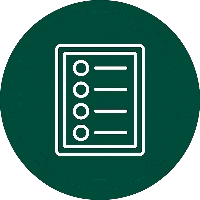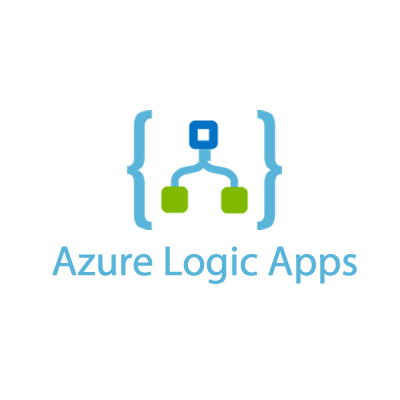Azure Logic Apps is a powerful cloud-based service designed to simplify the automation of workflows and integration of applications, data, and systems across organizations. As a key component of Microsoft’s Azure platform, Logic Apps enables users to create sophisticated business processes and integrations with minimal coding, making it accessible to both developers and business users alike.
This article explores the core features of Azure Logic Apps, including its visual designer and extensive connector library. We’ll delve into its architecture, discussing triggers and actions that form the backbone of Logic Apps workflows. The pricing model, including consumption-based and standard options, will be examined alongside cost optimization strategies. We’ll showcase real-world use cases and best practices for monitoring and managing Logic Apps. By the end, you’ll understand why Azure Logic Apps is a leading choice for businesses seeking efficient, scalable, and cost-effective cloud integration solutions.
What is Azure Logic Apps? Key features
Azure Logic Apps offers a robust set of features that make it a standout choice for cloud-based integration and workflow automation. Let’s explore the primary features that define its capabilities:
-
Low-Code Development Environment
At the heart of Azure Logic Apps is its intuitive, visual designer interface. This feature allows users to create complex workflows by simply dragging and dropping components, significantly reducing the need for extensive coding. It enables both IT professionals and business users to build sophisticated integrations quickly and efficiently.
-
Extensive Connector Library
Azure Logic Apps boasts an impressive array of pre-built connectors, which are crucial for seamless integration. These connectors include popular services such as Office 365, Salesforce, SQL Server, Azure Functions, SharePoint, and Twitter. With over 400 connectors available, Logic Apps can easily connect to a wide range of cloud and on-premises applications, APIs, and systems.
-
Trigger-Based Workflows
Logic Apps use triggers to initiate workflows. These can be schedule-based, event-driven, or manual, offering flexibility in how processes are started. For example, a workflow could be triggered by receipt of an email, a new file being added to a SharePoint folder, or a specific time of day or week.
-
Built-in Templates
To accelerate development, Azure Logic Apps provides a variety of pre-built templates for common integration scenarios. These templates serve as starting points, which users can customize to fit their specific needs.
-
Serverless Architecture
Logic Apps operates on a serverless model, meaning you don’t need to worry about infrastructure management or scaling. Microsoft handles these aspects, allowing you to focus solely on designing your workflows.
Azure Logic Apps Services
Understanding the Architecture of Azure Logic Apps
Azure Logic Apps is built on a flexible and scalable architecture that enables efficient workflow automation and integration. Let’s explore the key components that form the backbone of this cloud-based service:
-
Workflow Engine
At the core of Azure Logic Apps is its workflow engine. This powerful component:
- Orchestrates the execution of your automated processes
- Manages the flow of data and actions across various connected systems
- Ensures each step in your logic app is executed in the correct order
- Handles errors or exceptions that may occur during the process
-
Triggers and Actions
Logic Apps workflows are composed of two primary elements:
Triggers: These are the events that initiate a workflow. Examples include:
- Schedule-based triggers (e.g., every hour, daily at 9 AM)
- HTTP request triggers
- Changes in a connected system (e.g., new email, file upload)
Actions: Once a trigger fires, actions are the subsequent steps that are executed. These can include:
- Sending an email
- Updating a database record
- Calling an API
- Transforming data
-
Connectors
Azure Logic Apps connectors serve as bridges between your workflow and external services or APIs. These pre-built components:
- Simplify integration with popular services (Office 365, Salesforce, etc.)
- Handle authentication and communication protocols
- Allow you to focus on designing your workflow logic rather than connection details
-
Integration Service Environment (ISE)
For organizations with specific requirements, Azure Logic Apps offers the Integration Service Environment, providing:
- Enhanced security through virtual network integration
- Predictable performance with dedicated capacity
- Support for custom connectors within the private network
- Isolated runtime environment for sensitive workflows
-
Logic App Designer
While not a backend component, the Logic App Designer is crucial to the Azure Logic Apps architecture. This visual interface:
- Allows users to design, test, and deploy workflows without writing code
- Provides a graphical representation of your workflow
- Makes it easier to understand and modify complex processes
- Supports rapid prototyping and iteration of workflows
Simplify Workflows with Azure Logic
Automate processes and integrate applications seamlessly with Azure Logic Apps. Streamline workflows to enhance productivity.
Leverage Azure Logic Apps for efficient automation solutions.

Leverage Azure Logic Apps for efficient automation solutions.

Azure Logic Apps Pricing Models
Understanding the cost structure of Azure Logic Apps is crucial for businesses looking to implement this powerful integration tool. Microsoft offers flexible pricing models that cater to various usage patterns and organizational needs.
| Pricing Plan | Key Features | Best For | Cost Factors |
|---|---|---|---|
| Consumption Plan | • Pay-as-you-go pricing • Charges based on actions executed • Monthly free grant of actions | • Variable workloads • Unpredictable usage patterns • Getting started with Logic Apps | • Number of executions • Connector usage • Data retention |
| Standard Plan | • Fixed pricing for pre-defined actions • Lower per-action costs for high volume • Predictable monthly billing | • Stable, high-throughput workflows • Consistent usage patterns | • Pre-purchased action packs • Additional actions beyond plan limit |
| Integration Service Environment (ISE) | • Fixed capacity pricing • Isolated runtime environment • Higher limits and better performance | • Enterprises requiring dedicated resources • Enhanced security needs • High-volume, mission-critical workflows | • Base ISE cost • Additional scale units • Virtual network integration |
Cost Optimization Strategies
To manage Azure Logic Apps cost effectively, consider these optimization techniques:
- Use built-in connectors where possible to avoid premium connector fees
- Implement efficient error handling to reduce unnecessary retries
- Utilize Azure Monitor to track usage and identify optimization opportunities
- Consider the Standard plan for consistent, high-volume workflows
- Leverage Azure Logic Apps consumption vs standard comparison to choose the most cost-effective option for your use case
Use Cases for Logic Apps in Azure
Azure Logic Apps offers versatile solutions for various business scenarios across different industries. Here are some practical examples of Azure Logic Apps in action:
| Industry | Use Case | Trigger | Actions | Benefit |
|---|---|---|---|---|
| E-commerce | Order Processing Automation | New order received | • Update inventory • Send confirmation email • Create shipping label | Reduces manual data entry, improves order accuracy |
| Healthcare | Patient Appointment Reminders | Scheduled appointment | • Send SMS reminder • Update patient record | Decreases no-shows, improves patient engagement |
| Finance | Automated Reporting | End of day/week/month | • Collect data from multiple sources • Generate report • Send to stakeholders | Ensures timely reporting, reduces human error |
| IT Operations | System Monitoring and Alerting | Error log entry or performance threshold exceeded | • Send notifications • Create incident ticket • Initiate remediation process | Faster response to issues, improved system reliability |
| Human Resources | Employee Onboarding | New employee record created | • Provision accounts • Send welcome email • Schedule orientation | Streamlines onboarding process, ensures consistency |
| Marketing | Social Media Management | New blog post published | • Create social media posts • Schedule distribution across platforms | Increases content reach, maintains consistent brand presence |
| Manufacturing | Supply Chain Management | Low inventory alert | • Check supplier availability • Create purchase order • Update forecast | Prevents stockouts, optimizes inventory levels |
| Education | Student Enrollment Processing | New student application submitted | • Verify documents • Assign student ID • Send acceptance letter | Accelerates enrollment process, improves student experience |
These use cases demonstrate the versatility of Azure Logic Apps in automating workflows across various industries. By leveraging Azure Logic Apps connectors and its low-code environment, businesses can quickly implement these solutions to streamline operations, improve efficiency, and enhance customer experiences.
The serverless nature of Azure Logic Apps allows these solutions to scale effortlessly with business needs, making it an ideal choice for organizations of all sizes. Whether you’re looking to automate simple tasks or complex business processes, Azure Logic Apps provides the flexibility and power to meet diverse integration challenges.
Monitoring and Managing Microsoft Logic Apps
Effective monitoring of Azure Logic Apps is crucial for maintaining optimal performance and ensuring smooth operation of your automated workflows. Microsoft provides several tools and features to help you monitor, troubleshoot, and manage your Logic Apps effectively.
-
Azure Monitor
Azure Monitor is the primary tool for performance monitoring. It tracks execution metrics like latency and success rate, provides insights into resource usage, and enables setting up alerts for specific conditions. This proactive monitoring helps you stay ahead of potential issues and maintain high availability of your workflows.
-
Azure Diagnostics
For more detailed insights, Azure Diagnostics captures comprehensive logs of workflow runs. These logs are invaluable for troubleshooting issues and can be archived for compliance purposes. By analyzing these logs, you can gain a deeper understanding of your workflow behavior and identify areas for optimization.
-
Run History
The Run History feature offers a visual representation of each workflow execution. It shows the status of individual actions within a workflow, helping you identify bottlenecks or failed actions quickly. This visual tracking is particularly useful for complex workflows with multiple steps.
-
Built-in Retry Policies
Azure Logic Apps comes with built-in error handling capabilities through retry policies. These policies automatically retry failed actions, with configurable retry count and interval. This feature improves workflow resilience and helps handle transient failures gracefully.
-
Azure DevOps Integration
For version control and collaborative development, Azure Logic Apps integrates with Azure DevOps. This integration enables source control for Logic Apps definitions and supports CI/CD pipelines for deployment, facilitating a more structured and controlled development process.
-
Azure Role-Based Access Control (RBAC)
Security and access management are handled through Azure RBAC. This feature allows you to manage access to Logic Apps resources with fine-grained permission settings, enhancing security and ensuring compliance with your organization’s policies.
-
Azure Cost Management
To keep your Azure Logic Apps cost-effective, use Azure Cost Management. It provides a detailed breakdown of usage costs, helps in budget planning, and offers recommendations for cost reduction.
Best Practices for Azure Logic Apps Monitoring
- Set up proactive alerts using Azure Monitor to catch critical issues early.
- Implement proper error handling with try-catch patterns and appropriate retry policies.
- Leverage Azure Log Analytics to centralize your Logic Apps logs with other Azure services.
- Conduct regular performance reviews to identify optimization opportunities.
- Use Azure tags to organize your Logic Apps resources for better management and cost allocation.
Best Practices for Optimizing Costs in Azure Logic Apps
As businesses increasingly rely on Azure Logic Apps for their integration needs, it’s crucial to implement strategies for Azure Logic Apps cost optimization. By following these best practices, you can ensure you’re getting the most value from your investment while maintaining high-performance workflows.
1. Choose the Right Pricing Model
Understanding the difference between Azure Logic Apps consumption vs standard pricing is crucial:
- Consumption plan: Ideal for variable workloads with unpredictable usage patterns.
- Standard plan: Better for consistent, high-volume workflows.
Analyze your usage patterns and choose the model that best fits your needs to optimize costs.
2. Optimize Trigger Frequency
Reduce unnecessary executions by optimizing your trigger frequency:
- Use recurrence triggers wisely, avoiding overly frequent checks when not needed.
- Implement batch processing where possible to reduce the number of individual runs.
3. Leverage Built-in Connectors
Prioritize using built-in connectors over custom HTTP actions:
- Built-in connectors are often more cost-effective.
- They provide better performance and reliability compared to custom implementations.
4. Implement Efficient Error Handling
Proper error handling can significantly reduce costs:
- Use try-catch patterns to handle errors gracefully.
- Configure appropriate retry policies to avoid unnecessary retries of failed actions.
5. Monitor and Analyze Usage
Regularly review your Logic Apps usage:
- Use Azure Monitor to track execution metrics and identify optimization opportunities.
- Set up alerts for unusual spikes in usage that could lead to unexpected costs.
6. Optimize Data Transfer
Minimize data transfer costs:
- Process data where it resides when possible.
- Use compression for large data transfers.
- Consider using Azure Integration Service Environment for high-volume data processing within your network.
7. Leverage Azure Functions for Complex Logic
For complex processing that may be expensive within Logic Apps:
- Consider moving the logic to Azure Functions.
- Use Logic Apps to orchestrate the process and Azure Functions for heavy computations.
8. Implement Proper Governance
Establish governance policies to control costs:
- Use Azure Policy to enforce tagging for better cost allocation.
- Implement RBAC to control who can create and modify Logic Apps.
9. Regular Review and Optimization
Make cost optimization an ongoing process:
- Regularly review your workflows for potential optimizations.
- Stay updated with new features and pricing options that could benefit your use case.
By implementing these best practices, you can significantly optimize your Azure Logic Apps cost while maintaining the efficiency and effectiveness of your integration processes. Remember, the goal is to balance cost with performance and functionality to derive the maximum value from your Azure Logic Apps investment.
Azure Logic Apps Overview – Conclusion
Azure Logic Apps stands out as a powerful cloud-based integration service, enabling businesses to automate workflows with minimal coding. Its visual designer, extensive connector library, and flexible pricing models make it accessible for various industries and use cases. Effective monitoring and cost optimization practices ensure businesses can maximize the value of their Logic Apps investments.
As organizations tackle digital integration challenges, Azure Logic Apps offers a compelling solution. Its low-code approach and serverless architecture democratize workflow development, making it suitable for businesses of all sizes. By leveraging Azure Logic Apps, companies can significantly reduce the time and resources required for system integration and process automation.
Looking ahead, Azure Logic Apps is poised to play an increasingly crucial role in digital transformation strategies. As the platform evolves, it will continue to empower businesses to innovate, improve customer experiences, and gain competitive advantages in our interconnected digital landscape.